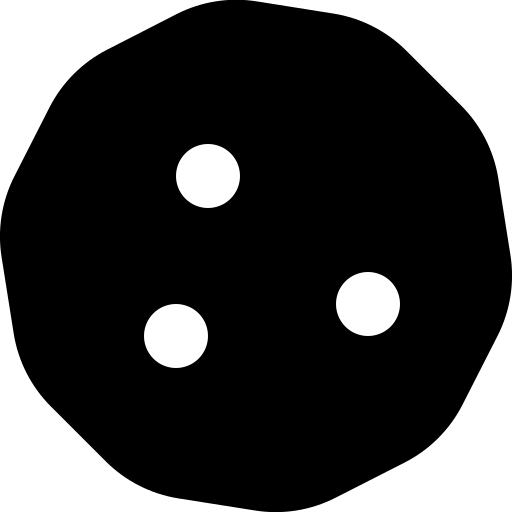Understanding the Importance of Bank Reconciliation
Bank reconciliation is an essential process that ensures your recorded financial transactions align with your actual bank statements. In Odoo, this feature helps detect discrepancies, maintain cash flow accuracy, and support error-free reporting. By comparing invoices, payments, and journal entries against real-time or imported bank data, businesses can maintain financial integrity and reduce the risk of fraud or misstatement.
Odoo streamlines this process with a dedicated reconciliation interface and intelligent suggestions. It can automatically match transactions using built-in logic or allow users to handle exceptions manually. Whether you're reconciling a handful of monthly items or hundreds daily, Odoo's tools adapt to your needs with scalable efficiency.
Successful reconciliation not only improves accounting accuracy but also supports timely financial decisions and regulatory compliance. That’s why mastering this feature in Odoo is crucial for finance professionals and business owners alike.
Navigating to the Reconciliation Interface
Accessing the reconciliation tool in Odoo is straightforward. From the main dashboard, navigate to the Accounting app and locate your Bank journal. Click the “Reconcile” button to open the reconciliation view. This interface presents unmatched transactions on the left, with potential matching entries and journal suggestions on the right.
The three-panel layout is designed for clarity and speed. Unmatched bank statement lines are listed chronologically, while the bottom-right panel shows suggested counterparts such as open invoices, customer payments, or vendor bills. Above this, the entry preview lets you validate, modify, or defer each match.
This intuitive design simplifies navigation for both seasoned accountants and newer users, reducing the learning curve and enabling faster reconciliation cycles.
Leveraging Automatic Reconciliation Features
Odoo's automatic reconciliation relies on intelligent matching logic that compares bank statement details with existing accounting entries. When there is a high-confidence match—based on partner name, reference number, or amount—the system suggests it immediately.
You can review and confirm these automatic matches with a single click. If needed, users can tweak suggestions by selecting different invoices or modifying details like payment differences or partner mappings. Odoo also flags potentially mismatched entries, allowing users to mark them “To Check” for later review.
This hybrid automation saves significant time while maintaining user control over exceptions. Businesses processing large volumes of transactions will particularly benefit from this semi-automated approach.
Using Manual Reconciliation for Flexibility
While automation handles the bulk of common cases, manual reconciliation is vital for outliers, adjustments, or special situations. Odoo allows you to manually link transactions with specific journal entries or to create new ones directly within the reconciliation screen.
For example, if a bank fee or refund doesn’t have a corresponding invoice, you can manually enter the transaction and assign it to the correct expense account. You can also handle partial payments, overpayments, or apply write-offs for small differences using the same interface.
This flexibility ensures that your financials remain accurate even when dealing with complex or uncommon banking scenarios.
Setting Up Reconciliation Models for Automation
Reconciliation models in Odoo are rules that automate the matching of recurring or predictable transactions. These are particularly useful for things like bank fees, payroll deductions, or regular vendor payments where the transaction pattern is consistent.
To configure these, go to Accounting → Configuration → Banks → Reconciliation Models. You can define rules based on labels, amounts, partners, or even custom conditions like regular expressions. Odoo supports three model types: button-triggered entries, counterpart matching rules, and full automation models that auto-validate matches.
Once set up, these models streamline reconciliation by auto-suggesting or validating entries without user input. This reduces manual intervention and boosts processing efficiency.
Importing Bank Statements into Odoo
To begin reconciliation, you need bank transactions inside Odoo. This can be done manually by uploading statement files or automatically through bank feeds. Odoo supports multiple formats including CSV, OFX, QIF, CAMT, and Excel (XLS/XLSX).
You can import these files directly into your Bank journal using the “Import Statement” button. Alternatively, integrate a feed using services like Salt Edge or Ponto to fetch transactions automatically. Once imported, transactions appear in the reconciliation interface for processing.
Automating imports not only saves time but also reduces data entry errors, ensuring that your books stay up-to-date effortlessly.
Managing Suspense Accounts and Unmatched Items
Not all transactions can be immediately reconciled. Odoo allows users to park such items in suspense accounts for later review. These “To Check” entries can be revisited once additional information becomes available, such as missing invoices or clarifying memos from vendors.
Properly managing these suspense entries is essential for clean books. You can create custom filters or dashboards to monitor outstanding reconciliations and follow up with relevant departments to resolve them.
Using suspense accounts effectively helps maintain transparency and audit readiness, especially during monthly or quarterly closings.
Using Analytics and Reports to Monitor Reconciliation
Odoo offers a suite of reports to track the reconciliation process and highlight bottlenecks. The Bank Journal report shows the reconciliation status of each transaction, while the General Ledger and Trial Balance reflect reconciled versus pending entries.
You can also configure custom dashboards or export reconciliation logs for external audits. These tools help finance teams maintain accountability and ensure reconciliation is completed on time every period.
Using analytics to track trends—like recurring unmatched entries or delays in specific accounts—can inform
improvements in internal processes or reconciliation models.
Best Practices for Smooth Reconciliation
To get the most out of Odoo's reconciliation features, adopt these best practices: reconcile regularly (daily or weekly), use bank feeds for real-time data, configure models for common patterns, and document policies for manual overrides.
Train your finance team on identifying red flags, such as duplicate payments or unrecognized partners. Encourage collaboration across departments to resolve pending transactions and ensure completeness.
Consistency and discipline in reconciliation routines translate into faster closings, fewer surprises during audits, and better financial forecasting.
Why Odoo Accounting is the Ideal Solution
Odoo Accounting is more than just a reconciliation tool—it’s a complete, integrated financial management platform. For just EUR 19.90 per user/month, businesses gain access to over 50 fully integrated apps including CRM, Sales, Inventory, and Manufacturing alongside Accounting.
This seamless integration enables real-time updates across departments, automatic tracking of receivables and payables, and unified reporting without manual consolidation. Features like reconciliation models, bank feeds, multi-currency support, and audit-ready reports make it a powerhouse for growing businesses.
If you're ready to simplify your accounting processes and benefit from automation and integration, look no further than Odoo Accounting.
Contact Us to leverage our expertise in deploying, customizing, and managing Odoo Accounting for your unique business needs.