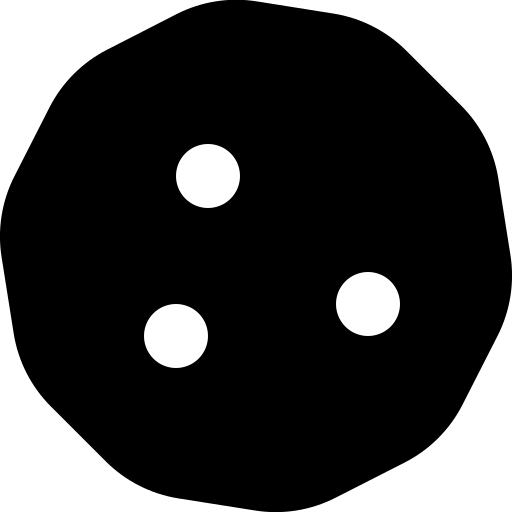Start With the Right Localization Setup
Setting up Odoo for UK accounting begins with selecting the correct localization package. During initial configuration, choose "United Kingdom" to automatically import a UK GAAP-compliant chart of accounts, preset VAT rates (20%, 5%, 0%, exempt), and fiscal positions for domestic, EU, and non-EU transactions.
This localization also includes native support for HMRC's Making Tax Digital (MTD) compliance, simplifying VAT return submission and audit reporting.
Odoo's UK localization streamlines the regulatory setup, providing a solid foundation for businesses to operate within legal requirements. With automated fiscal periods and pre-mapped tax categories, businesses can begin posting transactions accurately from day one. Additionally, activating the MTD module enables seamless connection to HMRC for real-time VAT filings.
Leveraging the built-in tools saves implementation time and ensures regulatory alignment, making it essential to start with the correct localization settings from the outset.
Tailor the Chart of Accounts to Fit Your Business
Odoo offers flexibility to import and customize your chart of accounts to align with your business structure. Begin by importing an existing chart using CSV or XLSX formats, then verify that each account is correctly categorized with appropriate account types and tax defaults. Navigate to Accounting → Configuration → Chart of Accounts for direct control over setup.
Proper account grouping and code assignment help maintain clean ledgers and facilitate easier reporting. For example, ensure that revenue and expense accounts are clearly segmented and mapped to relevant VAT settings to ensure compliant invoicing and accurate tax returns.
Investing time upfront in tailoring your chart of accounts leads to smoother operations and more insightful financial reports. Always test changes in a sandbox environment before applying them in production.
Connect Directly to HMRC for Making Tax Digital
To comply with the UK's Making Tax Digital (MTD) initiative, Odoo includes modules that allow businesses to directly submit VAT returns to HMRC. From the Accounting dashboard, navigate to Reporting → Tax Report and select "Connect to HMRC." Enter your company's credentials and authorize the integration.
Odoo’s integration retrieves VAT obligations, liabilities, and payments from HMRC, making it easy to stay compliant.
The process automates submission, reducing manual effort and minimizing the risk of errors. Companies can view their VAT timelines, generate reports, and track submission statuses directly within the Odoo interface.
This feature is critical for UK businesses and helps avoid penalties for late or incorrect filings. Ensure that only one company connects to HMRC at a time per user session to maintain API integrity.
Enable CIS Compliance for Construction Businesses
For companies operating in the UK construction industry, Odoo provides full support for the Construction Industry Scheme (CIS). After enabling the UK localization, configure HMRC details, define subcontractor types, and assign CIS deduction rates (30%, 20%, or 0%) on vendor bills.
Odoo automatically calculates CIS deductions and generates monthly returns, which can be reviewed and submitted through the Tax Return interface. This reduces administrative burden and ensures that CIS rules are followed consistently.
Maintaining CIS compliance within Odoo simplifies contractor management and reduces the chance of errors or missed deductions, especially for firms juggling multiple subcontractors and projects.
Maintain Accurate VAT Control and Bank Reconciliation
Odoo UK Accounting sets up three dedicated VAT control accounts: Sales Tax Control, Purchase Tax Control, and HMRC VAT Account. These accounts track VAT on sales, purchases, and net VAT obligations, respectively. Use them to reconcile VAT returns at each fiscal period’s end.
Regular bank reconciliation is key to financial hygiene. Odoo supports both Open Banking feeds and manual statement uploads. Once transactions are imported, use the smart reconciliation tool to match payments with invoices or journal entries.
For companies on cash accounting, ensure that VAT is recognized on the payment date, not the invoice date. This approach is fully supported in Odoo and can be configured under tax settings.
Implement Audit-Ready Practices and User Permissions
Good accounting hygiene includes having audit-ready practices from day one. Enable journal entry logging, define user roles and access controls, and digitize documents using Odoo’s document management integration. This streamlines year-end audits and ensures compliance with UK accounting standards.
Odoo allows configuration of fiscal periods to match the UK tax year (6 April–5 April). Automate journal locks and cutoff dates to prevent unauthorized changes after submission periods. This provides better data integrity and ensures accountability.
Audit preparation becomes a byproduct of daily operations when Odoo is set up with these controls in mind, saving time and cost during financial reviews.
Use Fiscal Positions and Analytic Tags for Better Tracking
Fiscal positions in Odoo let you adjust taxes and accounts dynamically based on customer or vendor location. This is particularly useful for distinguishing between domestic, EU, and non-EU transactions and their corresponding VAT treatments.
Analytic tags and accounts help with project-based accounting, departmental analysis, or cost center tracking. For instance, tag each invoice or bill with the relevant project to monitor profitability without needing a separate ledger.
This layered approach to tracking enhances reporting and decision-making and allows finance teams to slice data in multiple ways without complex spreadsheets.
Manage Multi-Company and Multi-Currency Operations
Odoo supports multi-company environments where each legal entity has its own chart of accounts, VAT registration, and reporting structure. This is ideal for businesses operating across regions or subsidiaries. Configure each company under Settings and isolate their operations with access controls.
Multi-currency handling is also native to Odoo. Set GBP as the base currency, and enable multi-currency under Accounting Settings to activate FX rates, currency journals, and real-time conversions.
Ensure that only one company is connected to HMRC per session, especially when filing MTD VAT returns. Odoo’s design supports flexibility but requires precise management to avoid conflicts.
Plan for Smooth Implementation and Team Training
Successful Odoo implementation hinges on thorough planning and phased deployment. Begin by defining clear accounting workflows, test configurations in a staging environment, and migrate historical data gradually. Engage a functional consultant when possible.
Use Odoo’s demo or runbot environments to simulate real-world scenarios before going live. Focus on core features first—like invoicing, bank reconciliation, and VAT filing—before enabling advanced modules.
Invest in user training to improve adoption. Odoo’s interface is intuitive, but accounting precision requires that users understand fiscal workflows and reporting logic. Create documentation or use Odoo Studio to simplify user views.
Choose Odoo Accounting for Affordable, Integrated Finance
Odoo Accounting stands out as a complete and cost-effective solution for UK businesses. At just EUR 19.90 per user per month, you get access to not only accounting but also all 50+ integrated apps—from CRM and Sales to Inventory and Manufacturing. This makes it a powerhouse platform for growing companies seeking a unified financial system.
Its native integration ensures seamless data flow across departments, reducing errors and saving time. With UK-specific features like MTD VAT returns, CIS deductions, and audit tools, it’s tailor-made for local compliance.
Ready to simplify your UK accounting operations with Odoo? Contact Us today to learn how our expertise at doo FINANCE can help configure, optimize, and support your Odoo Accounting implementation for lasting success.
Sources
- UK HMRC MTD – VAT module
- United Kingdom — Odoo 18.0 CIS deduction
- UK VAT accounts — Odoo Forum
- Best Practices & Tips for a Successful Odoo ERP Implementation
- New Odoo Config — Reddit